Reactjs Material-UI Date-time picker component
Material UI Date-Time picker component:
Date and Time pickers are used for date-time selection. We can add these components if we are taking date and time inputs from the user.
Material-UI provides both date and time picker components that can be integrate to any reactjs project easily. In this post, I will show you how to use these components with examples.
YouTube video:
How to add this library:
Date-time picker is not included in material-ui/core. You need to install it separately. This is the website of this library, you will find all different examples and installation instructions.
Installation:
You can install this library by using npm or yarn:
npm i @material-ui/pickers
yarn add @material-ui/pickers
Internally, this library uses a date-time management library. You can use any date management library that you are familiar with among moment, date-fns 2, luxon and dayjs.
npm i @date-io/date-fns@1.x date-fns
// or
npm i @date-io/moment@1.x moment
// or
npm i -s @date-io/luxon@1.x luxon
// or
npm i -s @date-io/dayjs@1.x dayjs
For this post, we will use momentjs.
Example:
Let me show you a simple example
import React, { useState } from 'react';
import DateMomentUtils from '@date-io/moment';
import {
DatePicker,
TimePicker,
DateTimePicker,
MuiPickersUtilsProvider,
} from '@material-ui/pickers';
import './App.css';
function App() {
const [currentDate, setCurrentData] = useState(new Date());
return (
<div className="App">
<MuiPickersUtilsProvider utils={DateMomentUtils}>
<DatePicker value={currentDate} onChange={setCurrentData} />
<TimePicker value={currentDate} onChange={setCurrentData} />
<DateTimePicker value={currentDate} onChange={setCurrentData} />
</MuiPickersUtilsProvider>
</div>
);
}
export default App;
We are using DatePicker, TimePicker and DateTimePicker in this example. If you run it it will add three picker fields, on clicking you will see the pickers.
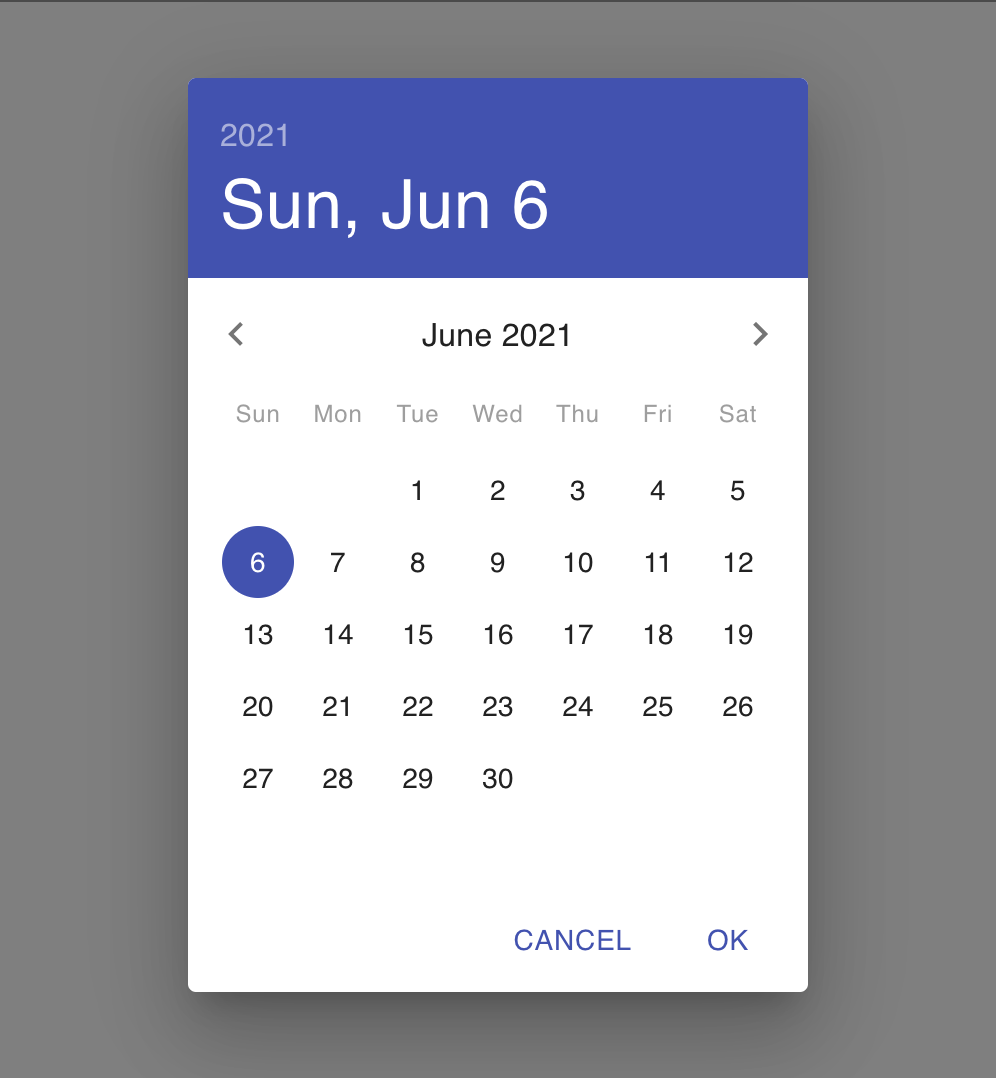
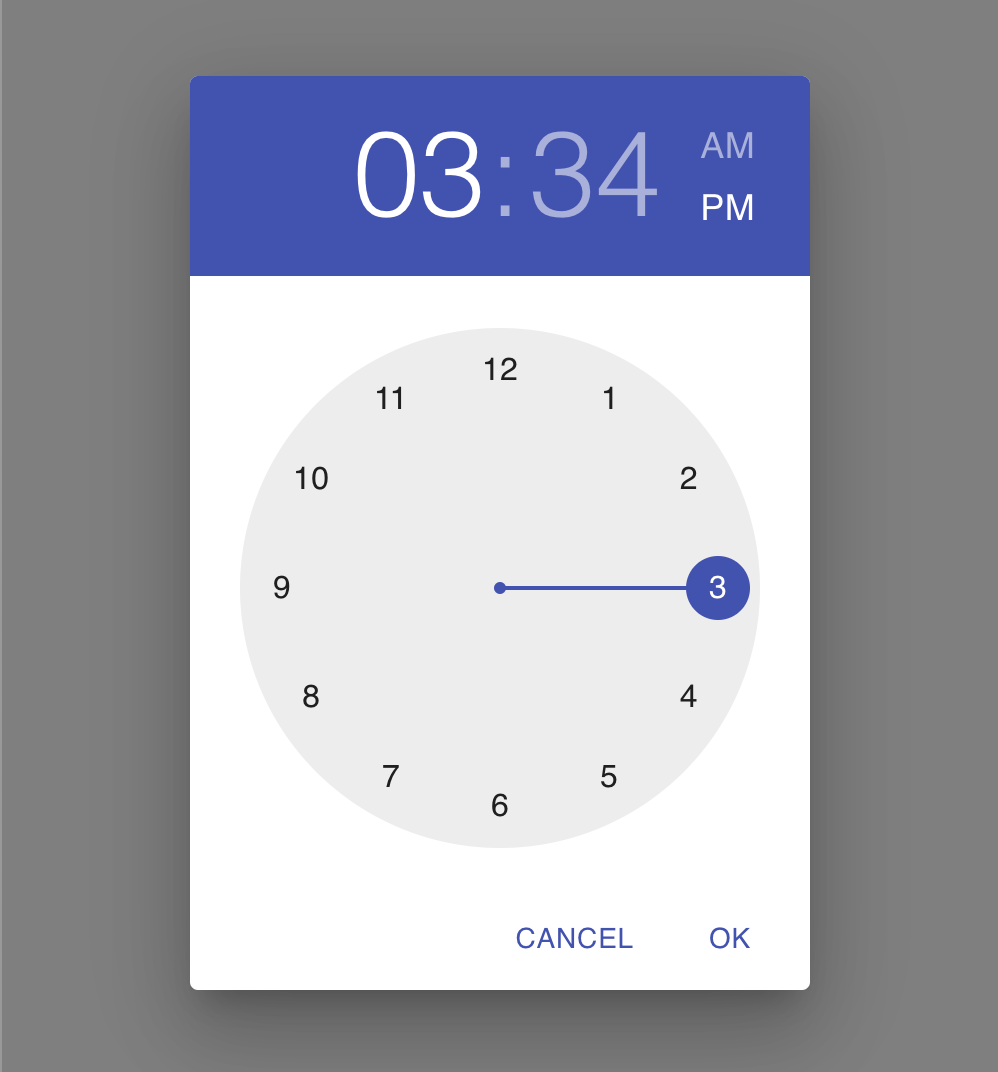
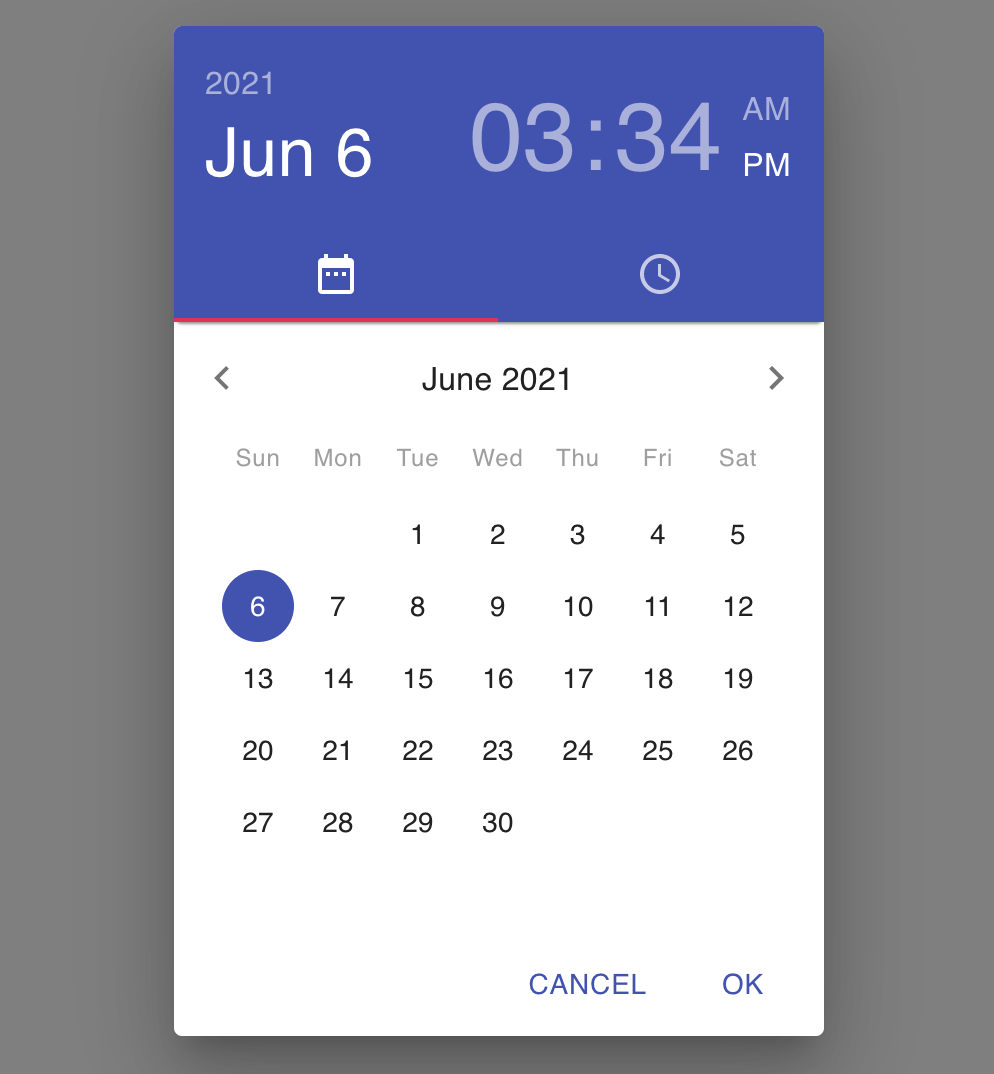
Here,
- DateMomentUtils is the date management library, i.e. momentjs. For other libraries, it will be different.
This is the basic of date and time pickers that we can use in Material-UI. You can go through the documentation page to learn more on other props and customizations.